- 🛠️ What is Renovate?
- 💡 Why use it?
- 🧰 Running on-premise
- ✍️ Setup
- 🚀 Let it run!
- ⏭️ Going further
- ℹ️ Tips
This article is not meant as a duplicate of the official documentation but rather as a walkthrough guide for self-hosting Renovate.
I wrote this article because the official documentation felt messy to me and I spent several hours figuring out the correct combination of parameters to use to run properly.
Last update: 2023-08 with Renovate v36.49.0
🛠️ What is Renovate?
Renovate is a tool to automate your dependencies updates.
It supports:
- many languages and dependency managers. From Maven
pom.xmlto Kubernetes YAML manifests. - all major source code management platforms. Gitlab, Github, Bitbucket… cloud or on-premise.
Renovate will look at your project source code, detect dependencies that are being used and open a Merge/Pull Request whenever one of the dependency has a newer version available.
It’s similar to Github’s own Dependabot or specific tools available in some languages (like Scala Steward for Scala) but way more flexible and customizable.
💡 Why use it?
Having dependencies out-of-date is a major security risk as vulnerabilities are being discovered and exploited on a daily basis. On the other hand, manually checking for new versions of dependencies is excessively time consuming.
In addition to the security matters, technical debt is another important thing to take care of: it’s way easier to upgrade dependencies gradually when a new version comes out rather than waiting to be few versions late and spending several days upgrading.
Many projects exist with the same goal but they are most of the time limited to a specific scope of usage like only one language or one build tool. Renovate supports almost all languages and tools in a unified way.
Moreover, the community is very reactive when you have questions or potential issues.
IMHO, this makes Renovate a must-have in every organisation.
🧰 Running on-premise
Renovate can run in different ways. This article will focus on the steps needed to run it on-premise.
The infrastructure we’ll use as a base is the following:
- a private on-premise Gitlab instance hosting the repositories to renovate
- a task scheduler with ability to run containers, this can be for instance:
- a private on-premise Jenkins server
- a Gitlab runner used via Gitlab CI (shell executor or Docker/Kubernetes executor directly)
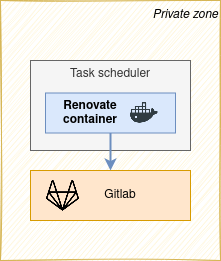
The configurations we’ll see below are specific to Gitlab as the project hosting platform but should be quite similar for other platforms.
Regarding the task scheduler, you can use any tool of your choice. We’ll provide a very generic example as well as a Gitlab CI pipeline example.
We’ll run Renovate by using the official container image (using Podman or Docker) but note that you could also run it using NPM directly. Using the container image has the advantage of being isolated, autonomous and avoiding conflicts with other tools.
✍️ Setup
In order to run, Renovate need some configurations.
These configurations can be done in multiple ways:
- config file
- environment variables
- CLI flags
We chose to split our configurations in two subsets:
- non secret configurations, managed by anyone, stored in a config file in Git in a dedicated repository
- secret configurations (like a Gitlab token) and/or configurations managed by a subset of people (like a Platform Engineering team), stored in the task scheduler credentials and given as environment variables
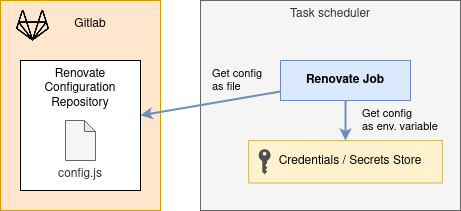
In a different context, this configuration structure choice could be totally different. It’s up to you to define what’s the more appropriate given your usage.
There can be one configuration repository per team for instance and thus one Renovate job per team.
Note that you can find all the configurations available in the official self-hosted configuration options documentation.
Configuration file
Let’s create a Gitlab repository renovate-config in order to store a config.js file for the first subset of configurations.
The file must have the following minimum content:
module.exports = {
// Here the configurations we'll add (see below)
};
Repositories list
Renovate needs to know which repositories to work on. This is the list of Gitlab repositories you want Renovate to look at to find dependencies upgrades and generate merge requests.
This has to be configured with the repositories key as a list of string with the name of the repositories.
module.exports = {
// ...
repositories: [
'myGitlabGroup/myProject',
// List all your projects here
]
};
Renovate can also be setup to “autodiscover” projects, see more below.
Other configurations
As a start, this is all we need in the configuration file. We may add other configurations later (see more in the “Going Further” section).
Environment variables
Given our configuration structure choice, the following items need to be stored in the task scheduler to be available to the Renovate job as environment variables.
Gitlab details
RENOVATE_PLATFORM: set value togitlabRENOVATE_ENDPOINT: set value to your private Gitlab server URL, something likehttp://gitlab.mycompany.net/api/v4- If you’re using Gitlab CI, you can use the variable
$CI_API_V4_URLprovided by Gitlab with exactly the desired value
- If you’re using Gitlab CI, you can use the variable
RENOVATE_TOKEN: an access token to Gitlab API, it has to be generated in Gitlab with the following scopes:read_user,api,write_repository. Store it as a secret value.
You can find more details in the Renovate Gitlab Platform documentation.
Github token
This one is not mandatory but strongly recommended if you want Renovate to be able to pull the changelogs of dependencies from their Github repository.
GITHUB_COM_TOKEN: a token to Github API, it has to be generated in GitHub with read-only scopes. Store it as a secret value.
Renovate job
Now that the minimum configurations are done, let’s create the Renovate job.
The job is pretty straightforward to write. It needs to:
- clone the Renovate configuration repository renovate-config we created previously
- inject previously created keys as environment variables
- run the Renovate container
Generic job
As (1) and (2) will depend on your task scheduler, we won’t give more details in this article.
And regarding (3), it might depend on your task scheduler but the goal is to run something like the following command:
podman run --rm \
-v "$(pwd)/config.js:/usr/src/app/config.js" \
-e "GITHUB_COM_TOKEN" \
-e "RENOVATE_TOKEN" \
-e "RENOVATE_PLATFORM" \
-e "RENOVATE_ENDPOINT" \
renovate/renovate:36.49.0
Note that:
- it assumes the
config.jsfile from renovate-config repository is available in the current directory - it assumes the environment variables are defined with the same name expected by Renovate, you could change the name and thus use the syntax
-e "GITHUB_COM_TOKEN=$MY_CUSTOM_GITHUB_TOKEN_VAR_NAME" - the Renovate image version (tag) is fixed, but it could be made an environment variable as well and/or use
latestif you don’t mind potential breaking changes in Renovate
Gitlab CI job
There are multiple ways of running it with a Gitlab CI pipeline, we’ll cover the most straightforward usage which is to add a pipeline in the renovate-config repository and use a Gitlab runner that supports containerized jobs (using the image attribute).
Step (1) will happen automatically. Then (2) and (3) can be achieved with the following job:
variables:
# It's up to you to choose if you define these variables in your Gitlab instance or here directly in the file
RENOVATE_PLATFORM: 'gitlab'
RENOVATE_ENDPOINT: $CI_API_V4_URL
# These two variables however must be kept secret and defined at project or instance level, not directly in the file.
# You may want to have them defined globally with another name as we did here:
RENOVATE_TOKEN: $CI_RENOVATE_GITLAB_TOKEN
GITHUB_COM_TOKEN: $CI_RENOVATE_GITHUB_TOKEN
stages:
- renovate
renovate:
stage: renovate
image: renovate/renovate:36.49.0
script:
- renovate
Note that:
- we didn’t define any
tagsbut this is likely required in your environment to target an appropriate Gitlab runner - we didn’t define any
cachefor now but that may greatly speed up runs, see more below in “Going Further” section - the Renovate image version (tag) is fixed, but it could be made an environment variable as well and/or use
latestif you don’t mind potential breaking changes in Renovate
🚀 Let it run!
Run your job once manually to see the results.
Output will look something like the following:
INFO: Repository started (repository=myGitlabGroup/myProject)
"renovateVersion": "36.27.2"
INFO: Dependency extraction complete (repository=myGitlabGroup/myProject, baseBranch=master)
"stats": {
"managers": {
"gitlabci-include": {"fileCount": 1, "depCount": 1},
"npm": {"fileCount": 1, "depCount": 26}
},
"total": {"fileCount": 2, "depCount": 27}
}
...
A first Merge Request should be created in the project(s) to be renovated explaining several things and what will be the next MRs that Renovate will open with actual dependency updates. You have to merge this first MR in order for Renovate to do anything more.
Renovate will actually create a file renovate.json at the root of the project in this first MR, in order to store its configuration. For now, the file should be almost empty. We’ll see more about this below in “Going Further” section.
Then, schedule the job according to your preferences: once a day can be a good start.
Bear in mind that if your project has many dependencies not up-to-date, it will take some initial effort to review and merge all MRs opened by Renovate. But then, the rate of opened MR should lower significantly.
⏭️ Going further
Autodiscover projects
So far, we’ve seen a setup where the list of projects to be renovated is manually managed. This can quickly become hard to keep up to date.
That’s why Renovate also has a “autodiscover” feature which will find all projects it has access to (using the Gitlab token) and run Renovate on it.
To enable it, in the config.js file, use the autodiscover and optionally the autodiscoverFilter options:
{
autodiscover: true,
autodiscoverFilter: ["some-group/*"],
// Remove the existing repositories configuration
// repositories: []
}
Define configurations in a central place (Config Presets)
Each renovated project can define additional configurations in the renovate.json file to customize Renovate behaviour.
The list of possible customizations is large: adding labels to MRs, changing max number of opened MR, adding exclusion rules… You can find the exhaustive list in Renovate Configuration Options documentation.
It’s likely that you’ll want to share some configurations across multiple projects. This is possible with a feature called Config Presets in Renovate.
With the setup we’ve seen previously, the renovate-config repo can naturally serves as a place to store this preset.
To do so:
- create a
default.jsonfile in the repo to store the preset configurations - reference this preset in your projects to be renovated
Create the preset
The default.json should look something like this:
{
"$schema": "https://docs.renovatebot.com/renovate-schema.json",
// All your shared configurations
// For instance:
"dependencyDashboard": true,
"packageRules": [
{
"matchDepTypes": ["test"],
"automerge": true
}
]
}
Reference the preset
In your projects to be renovated, update the renovate.json file with following extends attribute:
{
"extends": [
"local>renovate-config"
]
}
In this case, local means “the same Gitlab instance” as the one where the project to be renovated is stored.
Other options, like referencing a specific version, are possible. Check out Config Presets Hosting.
Automatically extend the preset for new projects
If you want the preset to be automatically configured for new projects, you can use the onboardingConfig attribute in the renovate-config config.js file we defined at the beginning:
module.exports = {
// ...
onboardingConfig: {
extends: ['local>renovate-config']
}
}
Speed up runs with cache
You can significantly reduce duration of Renovate job runs by using a cache.
By default, Renovate stores various files in /tmp/renovate and /tmp/renovate/cache. You can change these directories with the baseDir and/or cacheDir options if /tmp is not appropriate for you.
Depending on your task scheduler, you should look at implementing a way to reuse the content of these directories in upcoming runs.
Generic job
A simple approach can be to mount the /tmp/renovate directory as a volume when running the container:
podman run --rm \
-v "/tmp/renovate:/tmp/renovate" \
...
Gitlab CI job
If using Gitlab CI, you can do this easily by adding following options in the job:
renovate:
# ...
cache:
paths:
- renovate/
when: 'always'
variables:
RENOVATE_BASE_DIR: './renovate'
It’s necessary to override the RENOVATE_BASE_DIR as Gitlab CI can only cache items of the working directory.
ℹ️ Tips
Troubleshooting issues
If you need to troubleshoot any behaviour, the easiest way is to change the log level of Renovate.
To do so, you can set the environment variable LOG_LEVEL=debug in the same way as other variables.
This will give you a lot more details at what Renovate is doing.
Using private registries
If you’re using private registries, like a private Artifactory instance, you can configure Renovate to target them rather than the default ones with a setup like following:
{
"packageRules": [
{
"matchDatasources": ["maven"],
"registryUrls": [
"https://artifactory.mycompany.net/artifactory/maven-repo"
]
}
]
}
Using registries with a self-signed certificate
If you’re using registries with a self-signed certificate, like a private Artifactory instance, you’ll need to give the CA certificate to Renovate so HTTPS connections to the registries are possible.
To do so, you need to mount or inject somehow the certificate file in the Renovate container and set the SSL_CERT_FILE environment variable to the path of the file.
The actual setup will vary depending how you are able to retrieve the file.